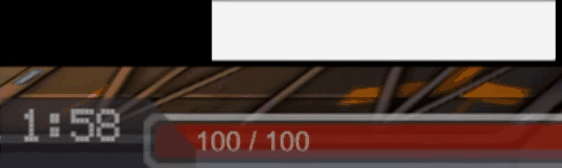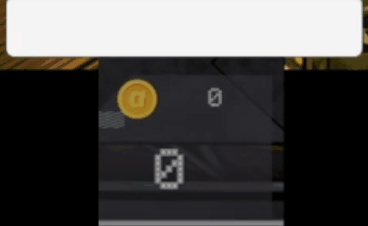KeyboardKommander Tools
Auto Typer feature let us automatically type correct letters to attack the zombies.
For our typing game Keyboard Kommander I was tasked with making tools to speed up development and solve issues related to testing combinations of features working together
About
Keyboard Kommander is a fast-paced zombie type’em up game that I worked on in as a SDET.
When I first joined the project we did not have a workflow for testing, if we wanted to test the upgrade screen after the first
level we would have to beat the first level everytime.
I started with making a input console to test cheat codes which turned into a robust tool that was the main tool to test functionality. I worked with Unity’s Test runner to create unit tests and make sure that our code was running as expected when we add or change features.
SetTime()
The SetTime() command lets us change how much time there is in a level to either end it early or make it longer.
Testing Console
SetCash()
The SetCash() command lets us change how much cash we have to let us test upgrade features
I made a input console would allow us to enter in commands to execute while the game is running. this lets us easily test for different conditions or set variables in the game such as spawning different powerups at certain times or changing how much time we have left in a level.